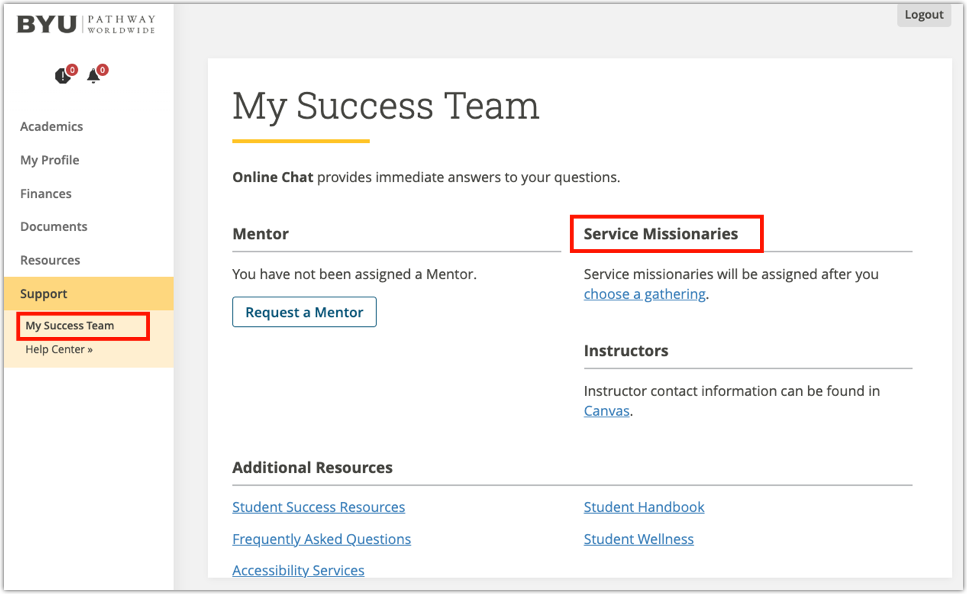Gatherings are weekly meetings where you learn from and build relationships with fellow students. You review and practice concepts from your assignments and receive extra support. You will have one gathering for your PathwayConnect course and one for your Religion course. This means you will have two gatherings per week. You can find information about your gathering in your BYU-Pathway Portal.
- Sign in to your BYU-Pathway Portal
- Remember to use your @byupathway.edu email address. If you can’t remember it or if you are struggling to sign-in, watch the video called How to Sign In to the NEW BYU-Pathway Portal
- Then authenticate using your Church Account
- Click “Academics” then “Gatherings.”
- For PathwayConnect gatherings:
- When it is time to join a virtual gathering click the button called "Join Meeting."
- If your gathering is in person, you will see the location and time. Go to the in-person location to attend.
- For Religion gatherings:
- Note the day and time
- Navigate to your online Religion course in Canvas
- On the "Home" page, click "Join Your Gathering."
- If you have signed up for an in-person course at your local Institute of Religion, you are responsible for knowing when and where the course takes place.
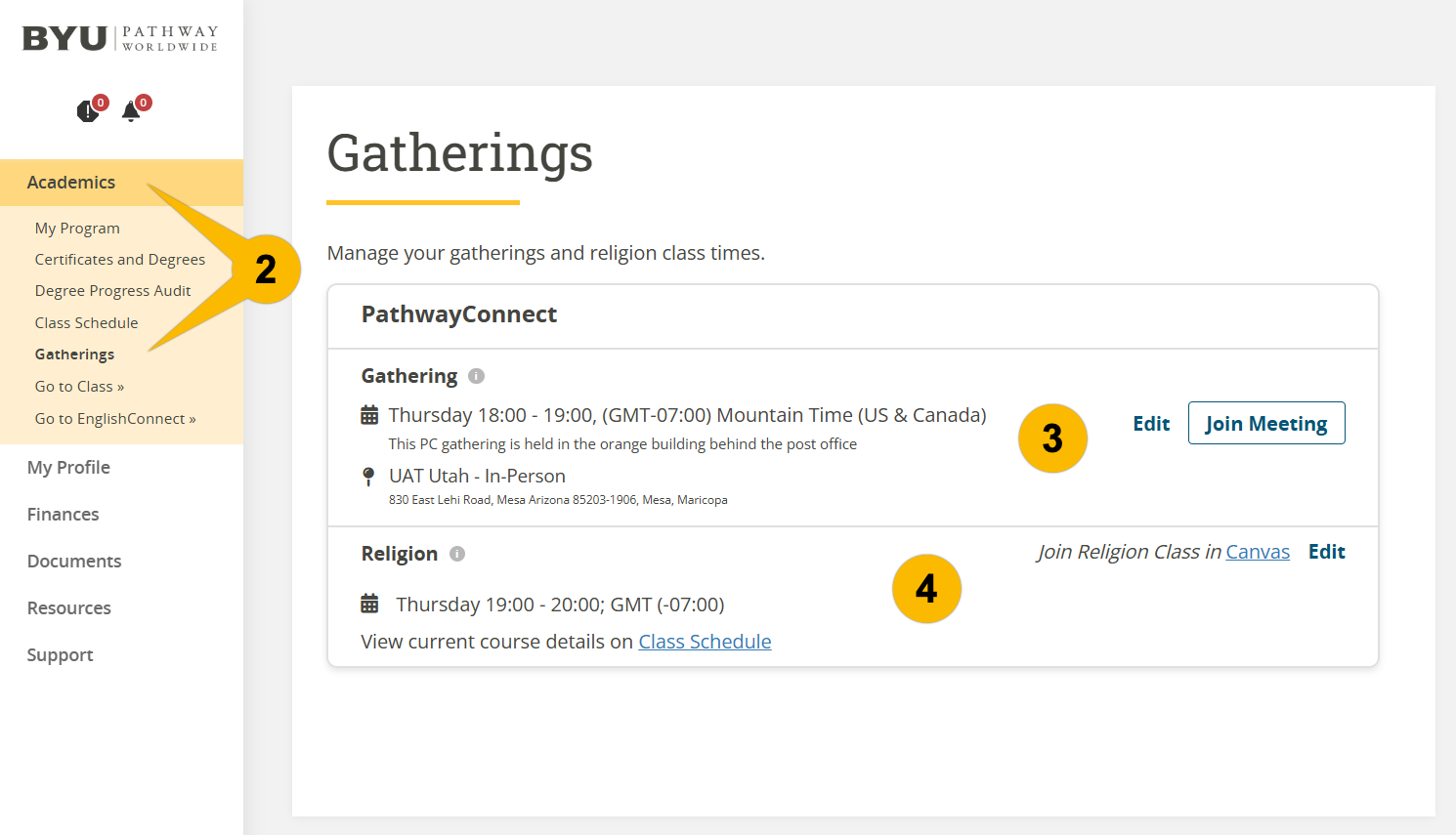
To find the contact information of the service missionaries that assist in your gatherings, on your portal, click "Support" then "My Success Team."