There are a lot of different résumé formats and probably twice as many opinions about which one to use. The format shown below is effective in most situations, but you may need to adapt your résumé after this assignment if your situation calls for a different type of résumé.
Click to download the Resume Template.
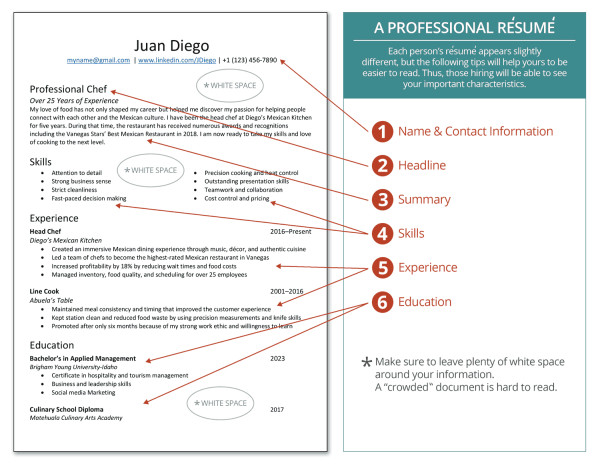
As you can see from the example above, the basic résumé has six simple sections:
- Contact Information section
- Headline section
- Summary section
- Skills section
- Experience section
- Education section
Effectively replicating these six sections on your own résumé (and within the context of the job posting your résumé is responding to) will go a long way in helping you make it past the first six seconds of the initial screening process.